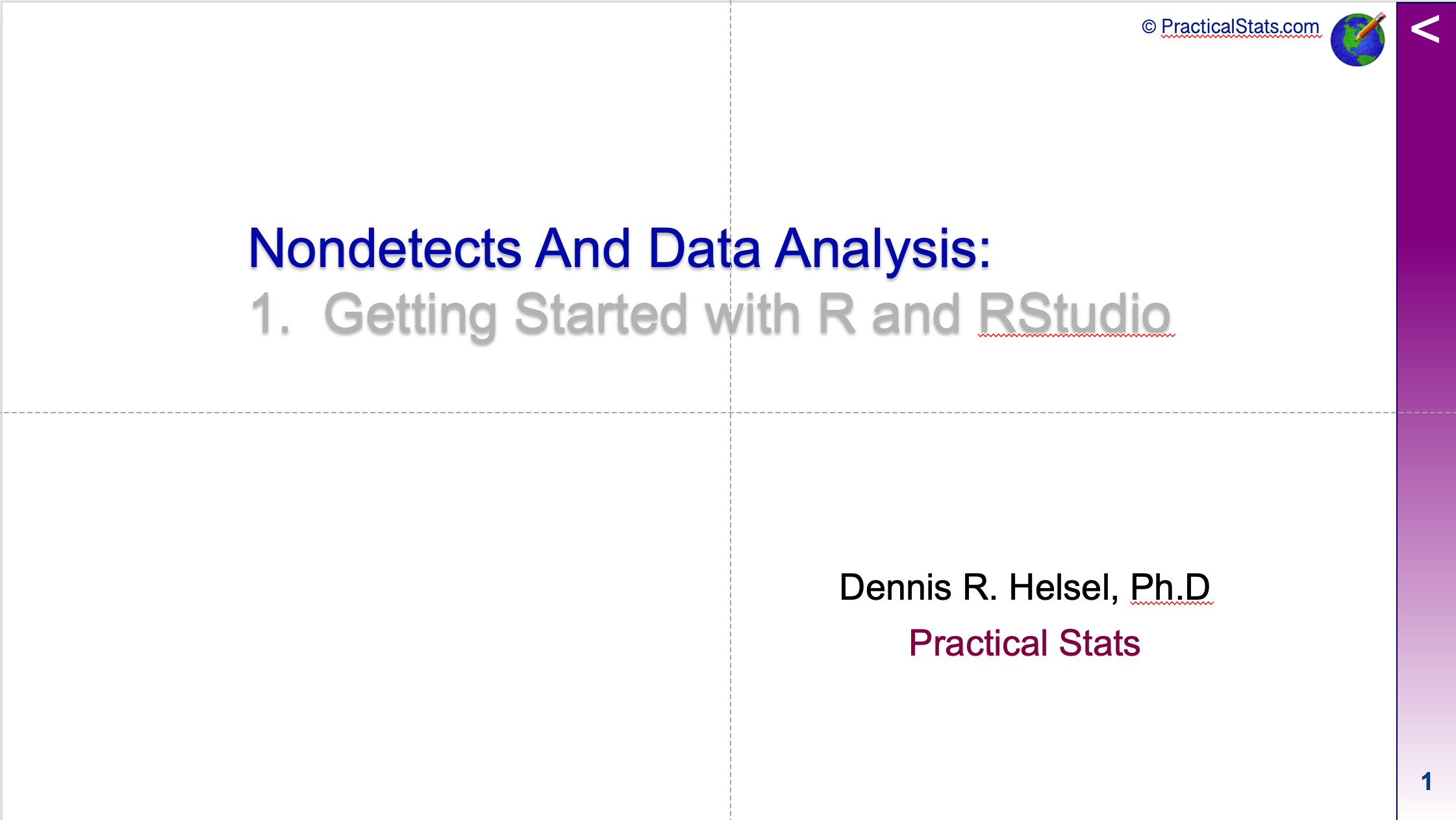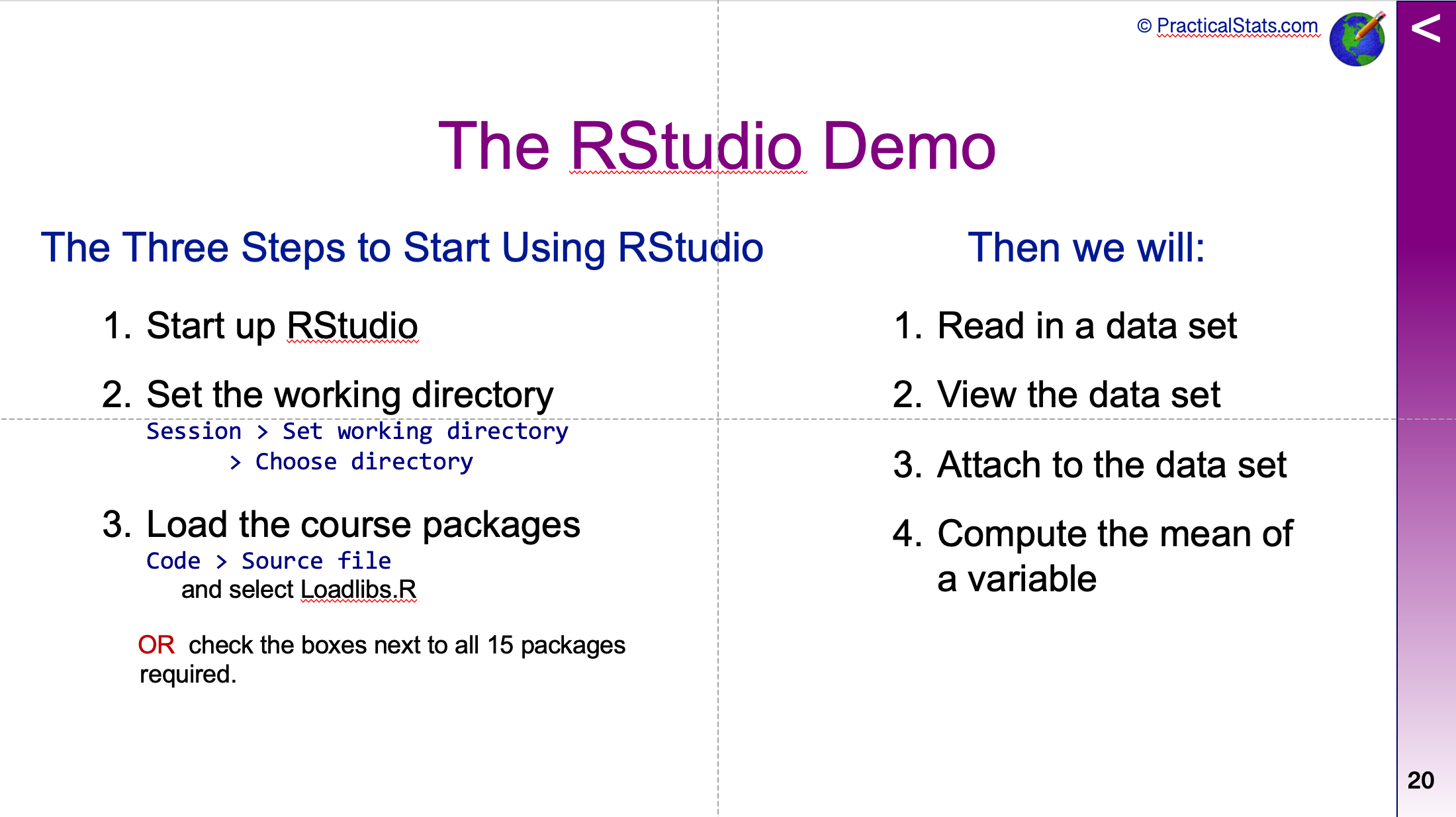Course Outline By Section
Section 1. Get Started with RStudio
Section 2. Detection and Reporting Limits
Section 3. Store Censored Data in Databases
Section 4. Plot Data with Nondetects
Section 5. Estimating Descriptive Statistics
Section 6. Intervals (Confidence, Prediction, Tolerance)
Section 7. Matched Pair Tests & Comparing Data to Standards
If you would like to see NADA2 functions in action to know more about what you can do with NADA2 you can download the exercises pdf from our course here:
NADA2 Solutions to Exercises vers. 3.8 (pdf)or download the Vignette for the NADA2 package here:
NADA2 package CRAN site